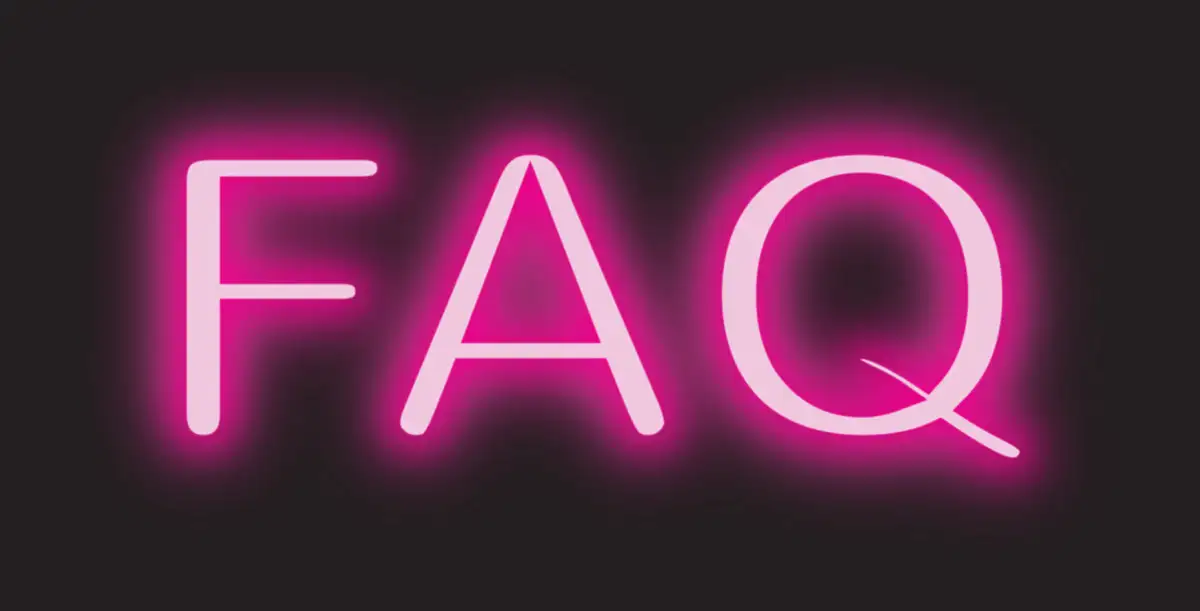PayPal FAQ’s : Read this space to get all answers related to PayPal account 2023. Learn more from FAQ section below
PayPal is a financial service that allows users to send and receive money online. It is a convenient and secure way to make transactions, and is widely used for e-commerce and online payments. PayPal was founded in 1998 and is headquartered in San Jose, California.
What is the necessity of PayPal account?
A PayPal account is a convenient and secure way to manage your online payments. With a PayPal account, you can easily send and receive money online, make online purchases, and more. Additionally, having a PayPal account can help protect your financial information because you don’t have to provide your sensitive financial information to the websites or businesses you make purchases from. This can help reduce the risk of fraud and identity theft.


PayPal FAQ’s 2023
Can someone send/receive payments from other countries with only a PayPal account from the United States, or is there more needed for that?
Yes, someone with a PayPal account from the United States can send and receive payments from other countries. However, there may be some additional requirements or restrictions depending on the country involved and the specific payment method used.
In general, PayPal allows users to send and receive payments internationally, as long as the recipient has a PayPal account in their country. This means that a user with a U.S. PayPal account can send and receive payments to and from other countries where PayPal is available, such as Canada, the United Kingdom, or Australia.
However, there may be some restrictions or limitations on the types of payments that can be made between different countries. For example, some payment methods may not be available for international transactions, or may have higher fees or longer processing times. Additionally, there may be regulatory or legal requirements that apply to international payments, such as money laundering or anti-terrorism laws.
Overall, while it is possible for a user with a U.S. PayPal account to send and receive payments from other countries, there may be some additional requirements or restrictions that apply. It is always a good idea to check with PayPal and familiarize yourself with the specific policies and requirements for international payments before attempting to send or receive money from another country.
Are there any differences between a U.S. bank account and a Canadian bank account with regards to PayPal?
There are some differences between U.S. and Canadian bank accounts with regards to PayPal, although these differences are generally minor. The main difference is that U.S. bank accounts can only be linked to a U.S. PayPal account, while Canadian bank accounts can only be linked to a Canadian PayPal account.
Additionally, the process for linking a bank account to a PayPal account may vary slightly depending on whether the account is from the U.S. or Canada. For example, the specific information and documents that you need to provide to verify your bank account may be different for U.S. and Canadian accounts.
Other than these differences, U.S. and Canadian bank accounts can generally be used interchangeably with PayPal. This means that you can use a U.S. or Canadian bank account to send and receive payments, withdraw funds, and manage your account in the same way, regardless of whether the account is from the U.S. or Canada.
Overall, while there are some differences between U.S. and Canadian bank accounts with regards to PayPal, these differences are generally minor and should not affect your ability to use your bank account with the platform.
What is the process for dispute resolution with PayPal?
If you have a problem with a transaction that you made through PayPal, you can open a dispute in the Resolution Center in your PayPal account. The process for dispute resolution with PayPal typically involves the following steps:
Log in to your PayPal account and go to the Resolution Center.
Click on the “Dispute a Transaction” option and select the transaction that you want to dispute.
Select the reason for the dispute and provide any additional information or evidence that you have.
Submit the dispute to PayPal.
After you have submitted the dispute, PayPal will review the case and attempt to resolve the issue with the other party involved in the transaction. This may involve negotiating with the other party, or providing mediation or arbitration services to help reach a resolution.
If the dispute cannot be resolved through negotiation, PayPal may escalate the dispute to a claim. In this case, PayPal will review the evidence provided by both parties and make a decision on the outcome of the dispute. If the claim is decided in your favor, you will receive a refund for the transaction.
Note that the exact process for dispute resolution with PayPal may vary depending on your country or region, and the type of dispute you are dealing with. If you have any trouble resolving a dispute through PayPal, you can contact the company’s customer support team for assistance.
How quickly will the recipient receive the money I send them through PayPal?
The recipient of a payment sent through PayPal will typically receive the money within minutes of the payment being sent. However, the exact amount of time it takes for the funds to become available to the recipient will depend on a few factors, such as the type of payment method used and the recipient’s location.
If the sender uses a linked bank account or PayPal balance to send the payment, the funds will typically be available to the recipient within minutes. However, if the sender uses a credit or debit card to send the payment, it may take up to 30 minutes for the funds to become available to the recipient, depending on the card issuer’s policies.
Additionally, the recipient’s location can also affect the availability of the funds. If the recipient is in a different country or region than the sender, it may take longer for the funds to be transferred and become available. In some cases, it can take up to several business days for the recipient to receive the funds, depending on the countries involved and any applicable regulatory requirements.
Overall, while most payments sent through PayPal are available to the recipient within minutes, there can be some variation in the exact amount of time it takes for the funds to become available, depending on the factors mentioned above.
Is it better to get paid in cash or via PayPal?
Whether it is better to get paid in cash or via PayPal depends on your individual circumstances and preferences. Both cash and PayPal have their own advantages and disadvantages, and the best option for you will depend on factors such as the amount of money involved, the convenience of the payment method, and any fees or charges associated with the payment.
One of the main advantages of getting paid in cash is the immediate availability of the funds. When you receive cash, you can use it immediately to make purchases or withdraw the money from your bank account. This can be especially useful in situations where you need the money urgently, or if you don’t have a bank account or PayPal account.
However, cash also has some disadvantages. For example, carrying large amounts of cash can be risky, as it can be lost or stolen. Additionally, it can be difficult to track and manage your cash expenses, especially if you need to keep track of receipts or expenses for tax or accounting purposes.
On the other hand, getting paid via PayPal has its own benefits and drawbacks. One of the main advantages of PayPal is convenience. With PayPal, you can receive money from anyone with an email address, even if they are located in a different country. This can make it easier to receive payments from customers or clients who are not located nearby. Additionally, PayPal allows you to easily track and manage your payments and expenses, as all of your transactions are recorded in your account history.
However, PayPal also has some disadvantages. For example, the company charges transaction fees for each payment that is processed through its platform. These fees can add up quickly, especially for small transactions, and can eat into your profits. Additionally, PayPal’s customer service and dispute resolution policies have been criticized by some users, which can make it difficult to get help if you have a problem with your account.
Overall, whether it is better to get paid in cash or via PayPal will depend on your specific needs and preferences. If you value the immediate availability of funds and don’t mind the potential risks of carrying cash, getting paid in cash may be the better option for you. If you prefer the convenience and security of an electronic payment platform, getting paid via PayPal may be a better choice.
Why does PayPal have a bad reputation among developers?
PayPal has a mixed reputation among developers, with some praising its ease of use and wide acceptance, and others criticizing its fees and policies.
One of the main reasons for PayPal’s negative reputation among developers is the fees that the company charges. PayPal charges a transaction fee for each payment that is processed through its platform, and these fees can add up quickly, especially for small transactions. This can make it difficult for developers to use PayPal as a primary payment processing solution, especially if they are selling low-cost products or services.
Another common complaint among developers is PayPal’s customer service and dispute resolution policies. Some developers have reported having difficulty getting timely and helpful assistance from PayPal’s support team, and have expressed frustration with the company’s policies for resolving disputes and fraud.
Additionally, PayPal has faced criticism for its past policies and practices, such as freezing accounts without notice and arbitrarily deciding which transactions to process. While the company has made efforts to improve in these areas, the memories of these issues may still affect its reputation among developers.
Can I receive money on PayPal without linking a bank account or card?
Yes, you can receive money on PayPal without linking a bank account or credit card. However, in order to withdraw the funds from your PayPal account, you will need to link a bank account or card at some point. This is because PayPal uses your linked bank account or card to transfer the funds from your PayPal account to your bank or card when you make a withdrawal.
Without a linked bank account or card, you will not be able to withdraw the funds from your PayPal account. However, you can still use the funds in your account to make purchases online or send money to other PayPal users.
If you don’t want to link a bank account or credit card to your PayPal account, you can also consider using a PayPal debit card. This is a special type of debit card that is linked to your PayPal account, and allows you to access the funds in your account to make purchases or withdraw cash at ATMs. You can apply for a PayPal debit card through your PayPal account.
How can a PayPal account be linked to a bank account or credit card?
To link a bank account or credit card to your PayPal account, follow these steps:
Log in to your PayPal account.
Click on the “Wallet” tab in the top menu.
Click on the “Link a bank” or “Link a card” option, depending on which type of account you want to link.
Follow the on-screen instructions to complete the linking process. This may involve entering your bank or card details, as well as confirming your identity.
Note that the exact process for linking a bank account or credit card may vary depending on your country or region, and the type of bank or card you are using. If you have any trouble linking your account, you can contact PayPal customer support for assistance.
What technology stack is mostly used in companies like eBay and PayPal?
It is difficult to say for certain what technology stack is used by eBay and PayPal, as this information is not publicly available. However, based on industry standards and trends, it is likely that both companies use a variety of technologies in their operations.
Some of the technologies that are commonly used in companies like eBay and PayPal include:
Databases: eBay and PayPal likely use a variety of databases, such as MySQL and NoSQL databases, to store and manage their data.
Programming languages: eBay and PayPal likely use a variety of programming languages, such as Java and Python, to develop and maintain their applications and systems.
Web technologies: eBay and PayPal likely use a variety of web technologies, such as HTML, CSS, and JavaScript, to build and design their websites and web-based applications.
Cloud computing: eBay and PayPal likely use cloud computing platforms, such as Amazon Web Services (AWS) or Microsoft Azure, to host and manage their applications and data.
Overall, eBay and PayPal are likely to use a combination of technologies to support their operations and provide their services.
What is PayPal? How do I use it for freelancing?
PayPal is an online payment platform that allows individuals and businesses to send and receive money electronically. It is commonly used for online transactions, such as purchasing goods and services, and it is a popular payment method for freelancers.
To use PayPal for freelancing, you will need to create a PayPal account and link it to a bank account or credit card. Once your account is set up, you can send invoices to clients and request payment through PayPal. Your clients can then pay you using their own PayPal account or a credit or debit card.
When you receive payment through PayPal, the funds will be transferred to your linked bank account or available for use in your PayPal account. You can then use the funds to pay for expenses or withdraw them to your bank account.
PayPal offers a variety of tools and features for freelancers, including the ability to create and send invoices, request payment from clients, and track and manage your transactions. You can access these features through the PayPal website or mobile app.
Which method of online payment is right for customers?
The right method of online payment for customers will depend on their individual needs and preferences. Some common methods of online payment include:
Credit or debit cards: These are the most widely accepted forms of online payment, and they are convenient for making quick online purchases.
E-wallets: E-wallets, such as PayPal, allow customers to store their payment information in a secure online account, making it easy to make purchases without entering their payment details each time.
Mobile payments: Mobile payment apps, such as Apple Pay and Google Pay, allow customers to make payments using their smartphone, without the need for a physical card.
Cryptocurrencies: Cryptocurrencies, such as Bitcoin, are digital currencies that can be used for online payments. They offer a high level of security and anonymity, but they are not as widely accepted as other methods of payment.
Ultimately, the right method of online payment for customers will depend on their specific needs and preferences. It is a good idea to research and compare different options to find the one that best suits your needs.
How do you update your mobile phone number for PayPal in the United States?
To update your mobile phone number for PayPal in the United States, you will need to log in to your PayPal account and follow these steps:
Click on the “Settings” icon in the top right corner of the page.
Click on “Phone” in the left menu.
Click on the “+” icon next to “Mobile” to add a new mobile phone number.
Enter your new mobile phone number and click “Save.”
PayPal will send a text message to the new number you provided with a verification code.
Enter the verification code in the field provided and click “Submit.”
Once the code has been verified, your mobile phone number will be updated in your PayPal account.
If you are having trouble updating your mobile phone number, you can contact PayPal customer service for assistance. They will be able to help you update your mobile phone number and resolve any issues you may be experiencing.
How do I get cash from my PayPal Credit account?
To get cash from your PayPal Credit account, you will need to transfer the funds to your linked bank account. Here’s how to do it:
Log in to your PayPal account and click on “Wallet” in the top menu.
Click on the PayPal Credit account you want to transfer funds from.
Click on “Transfer Money” and then select the bank account you want to transfer the funds to.
Enter the amount you want to transfer and click “Continue.”
Review the details of the transfer and click “Transfer” to complete the transaction.
Please keep in mind that you may be charged a cash advance fee by PayPal for transferring funds from your credit account to your bank account. It’s a good idea to check with PayPal before completing the transfer to find out what the fee will be.
I hope this helps! Let me know if you have any other questions.
How do I unlock a PayPal account without a phone?
If you are unable to unlock your PayPal account because you do not have access to the phone number that is registered to your account, you can try the following steps:
Go to the PayPal website and log in to your account.
Click on the “Resolution Center” link at the top of the page.
Click on the “Contact Us” button in the top right corner of the page.
Select “I can’t log in” as the reason for contacting customer support.
Choose “I don’t have access to my phone” as the reason for not being able to log in.
Follow the instructions provided by customer support to verify your identity and regain access to your account.
If you are unable to access your account through the above steps, you may need to contact PayPal customer support directly for further assistance.
How do I recover my PayPal account password if I have lost my phone number permanently?
If you have lost your phone number and can no longer access it, you can still recover your PayPal account password by following these steps:
Go to the PayPal website and click on the “Log In” button.
On the log in page, click on the “Having trouble logging in?” link.
On the next page, select the option that says “I don’t know my password” and click on the “Next” button.
Enter the email address associated with your PayPal account and click on the “Next” button.
PayPal will send a password reset email to the email address you provided. Follow the instructions in the email to reset your password and log in to your account.
If you are unable to access the email address associated with your account, or if you have any other issues with recovering your password, you can contact PayPal customer service for assistance.
How do I edit my list of contacts in my PayPal account?
To edit the list of contacts in your PayPal account, follow these steps:
Log in to your PayPal account and click on the “Contacts” tab.
On the Contacts page, you will see a list of all the contacts you have saved in your account.
To edit a contact, click on the contact’s name to open the contact details page.
On the contact details page, you can edit any of the contact’s information, such as their name, email address, or phone number.
Once you have made the desired changes, click on the “Save” button to save your changes.
Repeat these steps for any other contacts that you want to edit.
How can I have a pay pal account in ethiopia?
To create a PayPal account in Ethiopia, you will need to follow these steps:
Go to the PayPal website and click on the “Sign Up” button.
Select the type of account you want to create (personal or business) and fill out the form with your personal and financial information.
Once you have completed the form, click on the “Agree and Create Account” button to submit your information.
PayPal will then send a confirmation email to the email address you provided. Follow the instructions in the email to confirm your account and complete the registration process.
After your account has been confirmed, you can link your bank account or credit card to your PayPal account so you can start making and receiving payments.
Note: If you encounter any issues while creating your account, you can contact PayPal customer service for assistance.
How can I send money overseas using PayPal?
To send money overseas using PayPal, you will need to have a PayPal account and you will need to know the email address of the person you are sending the money to.
Here’s how to do it:
Log in to your PayPal account and click on the “Send & Request” tab.
Click on the “Send money to friends and family” option.
Enter the email address of the person you want to send money to, and the amount of money you want to send.
Select the currency you want to use and add a message if you want to.
Review the details of the transaction, and if everything looks correct, click on the “Send Money” button.
That’s it! The money will be sent instantly and will be available for the recipient to use right away.
How do you verify an email or phone number with PayPal?
To verify an email or phone number with PayPal, you will need to have a PayPal account and be logged in.
Here’s how to do it:
Log in to your PayPal account and click on the “Settings” link in the top-right corner of the page.
In the “Account” section, click on the “Update” link next to the email address or phone number you want to verify.
Follow the on-screen instructions to verify your email or phone number. This will typically involve receiving a code via email or text message and entering it on the PayPal website.
Once your email or phone number has been verified, it will be marked as such on your account page.
Verifying your email or phone number with PayPal helps to increase the security of your account and allows you to take advantage of certain features, such as being able to send and receive money more easily.
What do I need to know about using PayPal for international transactions?
When using PayPal for international transactions, it’s important to be aware of any fees that may apply, as well as any potential restrictions on the types of transactions that you can make.
First, PayPal charges a fee for international transactions, which is typically a percentage of the transaction amount plus a fixed fee based on the currency you’re using. These fees can vary depending on the type of transaction you’re making and your payment method, so it’s a good idea to check the fees for your specific situation before making a payment.
In addition to fees, there may also be restrictions on the types of transactions you can make using PayPal for international payments. For example, some countries may not allow you to use PayPal to make certain types of payments, such as gambling transactions or purchases of certain types of items. It’s also important to note that PayPal may not be available in all countries, so you may not be able to use it for international transactions in some cases.
Overall, it’s important to carefully research the fees and restrictions associated with using PayPal for international transactions before making a payment to ensure that you understand the costs and limitations involved. This can help you avoid any surprises and make sure that your international payments go smoothly.
Who needs a PayPal gift card?
A PayPal gift card can be a convenient and easy way for anyone to receive and use funds from friends and family. For example, if someone wants to give you a gift but doesn’t know what you want or need, they can give you a PayPal gift card instead. You can then use the funds from the gift card to make purchases online or in person at any business that accepts PayPal.
Additionally, a PayPal gift card can be useful for people who don’t have a bank account or credit card, as it provides a way for them to receive and use funds without needing to have a traditional financial account.
It can also be a good option for people who prefer to use electronic payments over physical cash, as it provides a secure and convenient way to make online purchases.
Overall, a PayPal gift card can be a useful and versatile option for anyone who wants to receive and use funds from friends and family, or who wants a convenient and secure way to make online purchases.
How do I link my Capitec bank account with PayPal?
To link your Capitec bank account with PayPal, follow these steps:
Log in to your PayPal account and click on the “Wallet” tab.
Click on the “Link a bank” option and select “South Africa” as your country.
Enter your Capitec bank account information, including your account number and branch code.
Click on the “Agree and Link” button to complete the process.
PayPal will then send two small deposits to your Capitec bank account. Once these deposits have been made, you will need to log back into your PayPal account and confirm the amounts of the deposits to verify your bank account.
Once your bank account has been verified, you can start using it to make and receive payments through PayPal.
Note: It’s important to make sure that your Capitec bank account is eligible for linking with PayPal. Currently, only Capitec bank accounts that are denominated in South African Rand (ZAR) and are linked to a South African PayPal account can be linked to PayPal
Can you have more than one PayPal business account?
Yes, you can have more than one PayPal business account. However, each business account must be associated with a unique email address and financial information. This means that if you want to have multiple business accounts, you will need to have separate email addresses and financial information (such as bank accounts and credit cards) for each account.
Having multiple PayPal business accounts can be useful in certain situations, such as if you have multiple businesses or if you want to keep your personal and business transactions separate. However, it’s important to note that having multiple business accounts can also make it more difficult to manage your payments and keep track of your finances, so it’s important to carefully consider whether this is the right decision for your situation.
How do I invoice someone through PayPal?
To invoice someone through PayPal, follow these steps:
Log in to your PayPal account and click on the “Tools” menu.
Select “Create Invoice” from the list of options.
Enter the necessary information for the invoice, including the recipient’s email address, the items or services being purchased, and the total amount of the invoice.
Customize the invoice as needed, including adding a logo or custom message.
Preview the invoice to make sure it looks correct, then click on the “Send Invoice” button to send the invoice to the recipient.
The recipient will receive an email with a link to the invoice, where they can review the details and pay the invoice using their PayPal account.
Once the recipient has paid the invoice, you will receive notification from PayPal and the funds will be deposited into your account. You can then track the status of the invoice and view payment details in your PayPal account.